Know how to update Aadhaar card, how to change photo, currently online update is free
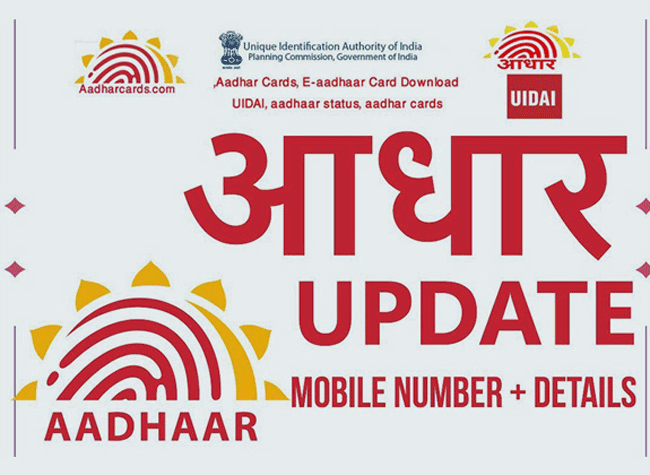
Aadhaar card has become most important in India. This is the biggest identity of the citizens and their important document. It contains the demographic and biometric data of the individual. Demographics includes things like name, address, date of birth, mobile number, email id etc. Biometrics includes things like retina, fingerprint, photograph etc. Now Aadhaar card has become a very big document. In such a situation, it is demanded in every government and private office. Therefore it is also very important to keep it updated. If the Aadhaar card is 10 years old, it will have to be compulsorily updated.
Update is necessary after 10 years in the new guideline
Please tell that if your Aadhaar is more than 10 years old, there has not been any update in your Aadhaar for the last ten years, then such people will have to update their Aadhaar. To deal with Aadhaar fraud, the government asks users to update their Aadhaar card information every ten years. The government has now implemented the guidelines for Aadhaar card. According to this, if your Aadhaar card was made ten years ago and has not been updated till now, then now you will have to get it updated. However, it was not necessary to update earlier.
You can also make changes in the photo
When the Aadhaar card comes, the photo in it looks very bad or if it is an earlier Aadhaar card, then the photo in it becomes very old. When you are taken somewhere, the person in front doesn’t even recognize you. At that point your Aadhaar card becomes useless. So today we will tell you some easy things to update Aadhaar Card (UIDAI). Through this, you can easily update the Aadhaar card and put your beautiful photo.
How to update photo in Aadhaar card
- First of all fill the Aadhaar Update Form, which can be downloaded from UIDAI website or easily available at any Aadhaar Enrollment Centre.
- Visit the Aadhaar center with the form. Submit it and provide biometric details like fingerprint and iris capture.
- Your photo will be captured live. You will have to pay a fee of Rs 100 for this update. Then the receipt of Update Request Number (URN) will be generated. This can take up to 90 days.
- Once the Aadhaar data is updated, you can download the digital copy of e-Aadhaar or Aadhaar card from the UIDAI website.
Online Aadhaar update is currently free
Online Aadhaar Update is currently free. However, Rs 50 will have to be paid at the physical counter. This facility will be available from March 15 to June 14, 2023. UIDAI has taken this decision when Aadhaar was taken to encourage PAN link. The authority is also constantly encouraging people that if they have not made any changes in Aadhaar for 10 years and there is any update, then get it updated immediately.
Aadhaar update facility online free
With the new decision of UIDAI, now such details of Aadhaar which get updated online can be updated for free. Under the Digital India Initiative, UIDAI can avail the facility of free document update on the myAadhaar portal. You can get your Aadhaar card revalidated by entering ID proof and Proof of Address (PoI/PoA) on the portal. There is also such a rule that you can change the name in Aadhaar only twice in a lifetime, while the gender will be changed only once in a lifetime. Date of birth can also be changed only once, all you have to do is submit your correct details the first time itself.
You can update online
Although you can update all the details like name, address, DoB, gender, mobile number, email as well as biometrics finger print, iris and photograph in Aadhaar, but these are some of the things that get updated online. You have to update some details offline only. You can update name, gender, date of birth, address and language through Aadhaar’s online service. Your mobile number must be registered with Aadhaar for online updation.
These documents will be needed
The documents you will need to update Aadhaar online include name (scanned copy of ID proof), scanned copy of birth certificate for date of birth, you will not have to provide any proof for updating gender. You can also update the language through online SSUP portal and mobile app. Currently 13 languages are available – Hindi, English, Assamese, Bengali, Gujarati, Kannada, Malayalam, Marathi, Oriya, Punjabi, Tamil, Telugu and Urdu.
These details will be updated offline
Apart from the demographic details, there are some details which you will have to fill offline. For this you have to go to the Aadhaar Enrollment Center. You can update your biometric data, mobile number and email ID by visiting the Enrollment Center or Aadhaar Seva Kendra. You will not need any separate document for this, but you can take the documents you submit to update the demographic details. You can either visit your nearest Aadhaar Seva Kendra for offline updation anytime. Or you can book an appointment online in advance so that you don’t have to go there and wait.







