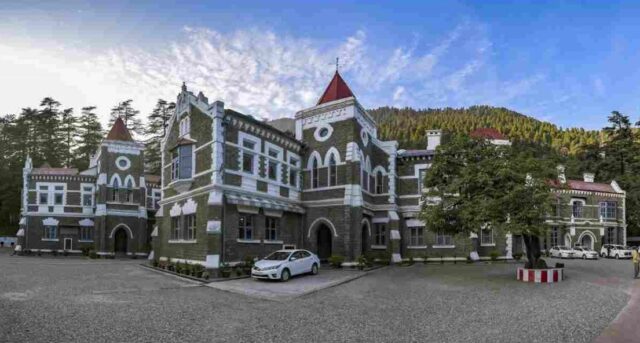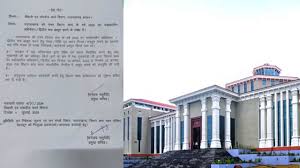Correct the errors of COVID vaccination certificate yourself like this

Despite getting both doses of corona vaccine, people are not getting the certificate. At the same time, in the certificates of many there is a mistake in the name, gender and age etc. These errors are coming out due to filling the number of someone else instead of your mobile number or filling the wrong mobile number. Such people can now get their correct vaccination certificate by sitting at home and fixing these errors online. The thing to note is that this opportunity will be available only once. In such a situation, if you are not technically proficient, then you can contact your District Immunization Officer.
District Immunization Officer Dr. Dinesh Chauhan told that to remove the errors in the COVID vaccination certificate, click on the COWIN portal cowin.gov.in. The registration and sign in option is given on the top right side of the home page of the COWIN portal. Then enter the mobile number from which the first vaccination was done after registering, and after verifying the OTP of six numbers, proceed. Here the profile of the person vaccinated and the status of vaccination will be shown. Then you can correct the mistakes by going to the Raise N Issue option on the top right.
Mistakes :
-Error in name/age/gender/photo ID.
Unvaccinated certificate to be obtained even after second dose administration.
Passport details not to be mentioned on the certificate for traveling abroad.
Use of any other mobile number to login to the COWIN portal.
Incorrect mobile number of the beneficiary on the COWIN portal.